When working with the hierarchical tree map chart or the hierarchical circle packing chart, each hierarchical group of data points is organized according to the relevant group header, as determined by the hierarchy in the Details drop zone (see image below). By default, the formatting of the headers is determined by the currently selected report theme; however, group headers can be edited to change the font, borders, and background color.
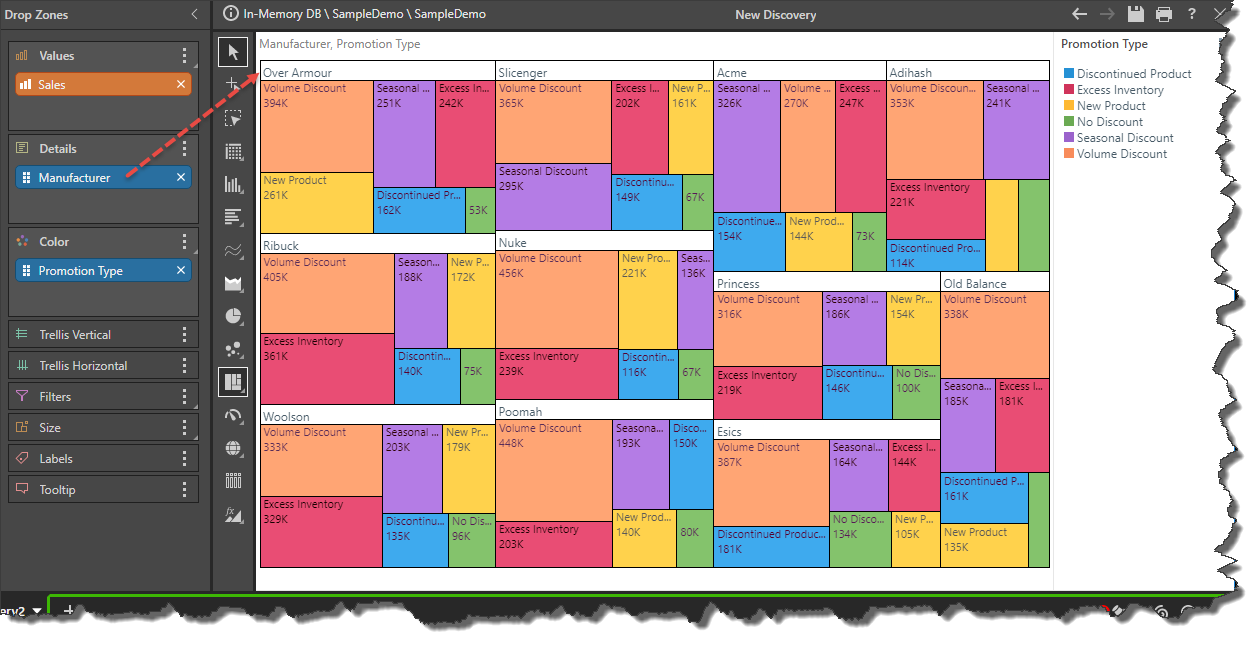
Hierarchy Group Headers Dialog
The Hierarchy Group Headers dialog is accessed from the Component ribbon:
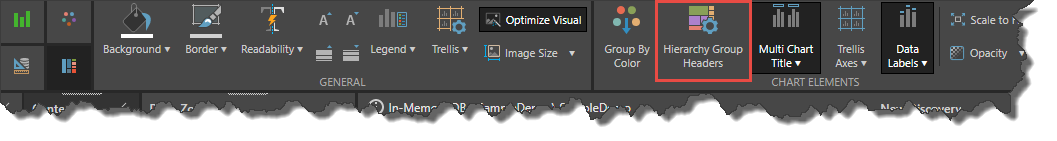
From the dialog the following items may be edited:
Font: change the header font type, size, color, and emphasis.
Borders: change the border width and color. This affects all borders in the visualization.
Background Color: change the background color of the header labels.
In this example, the header font type and emphasis was changed, the border width was increased and the border color changed, and the header background color was changed:
